Whirlpool Duet Washer F29 Error
The Whirlpool washer F29 error means the door has failed to unlock for at least 6 unlock attempts. This problem is almost always caused by a failed door lock mechanism. You can try and reset the control by unplugging the washer for a few minutes and plugging it back in. If the error continues you will need to replace the door lock assembly. In the meantime you can manually unlock the door by following the directions below.
1. Unplug washer or disconnect power.
2. Remove the lower kick panel.
3. Reach up along the inside of the front and locate the bottom of the door switch/lock unit.
4. Located on the bottom of the door switch/lock unit is a tear-drop shaped tab.
5. Gently pull the tab down about a ¼” or until a click is heard and the door will open.
If you keep having the issues with the error once you get the door unlocked replace the lock assembly. You can order the door lock assemlby from the link below, the page also shows how to change it out.
Click Here To See Part Information For The Door Lock Assembly
This Whirlpool Duet Washer F29 error troubleshooting and repair information applies to model WFW9200SQ00 and all the models listed under the related models section below.

Have a question about this error code?
Fill out the form and a certified
appliance technician will answer your question usually within 24 hours. You will be notified by email once your question is answered. Questions not
related to this error will not be answered. Find the error you need help with in our database. If it's not in our database submit it on our code info request page.