Can you tell me where the micro switch for the door lock assembly connects to the control board. I am trying to check the wiring but not sure where check it at.
How To Troubleshoot And Fix Kenmore Range F90 F91 F92 F93 F94 Error
How To Troubleshoot And Fix Kenmore Range F90 F91 F92 F93 F94 Error
To fix the Kenmore range F90, F91, F92, F93 or F94 error you will first need to troubleshoot to find which part is causing the error. There are several that could cause the unit to display these errors. The oven door lock motor assembly, the door light switch, a wiring issue and the main control board. The first thing you want to do is unplug the range and pull it out so you have access to the back side of the range. Remove the rear access panel (see image below).
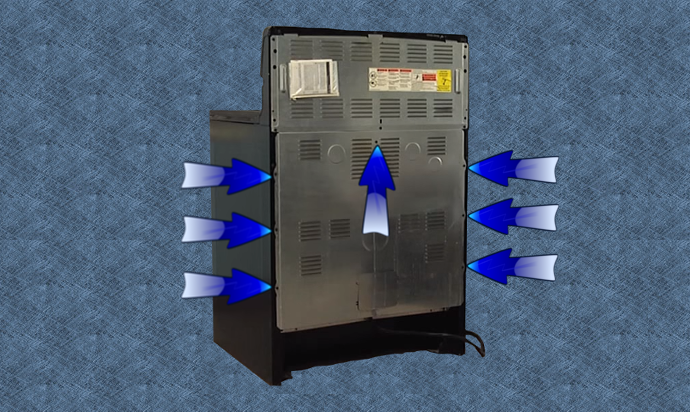
Once you have the panel removed, you will see the oven door lock motor assembly at the top right. You will need to check the wiring with an ohm meter from the main control to the micro switch on the door lock assembly. The picture below shows the location of the assembly. Go ahead and remove the top console access panel as well so you have access to the wiring. If the wiring is ok and the connector is properly seated at the control, using your ohm meter check the micro switch on the oven door lock motor assembly if the switch is open it's bad and that is the problem. If the switch was ok check the motor coil it should be a closed circuit if not it's bad. Also check for any obstruction that would cause the lock motor rod or lock motor cam not to be able to operate correctly.
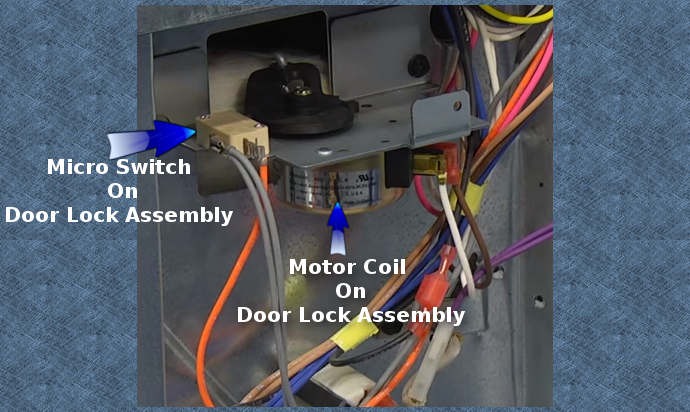
If all the wiring and parts mentioned above are good the door switch will need to be checked. The door switch is the switch the door pushes in when in the closed position. To access the switch open the oven door and remove the screws under the overhang of the range top. Once those are removed you can raise the top and gain access to the door switch. Unplug the wiring harness connection from the door switch and check it with a meter. If the switch is bad you remove it by squeezing the top and bottom metal retaining clips and pushing it through the front of the range.
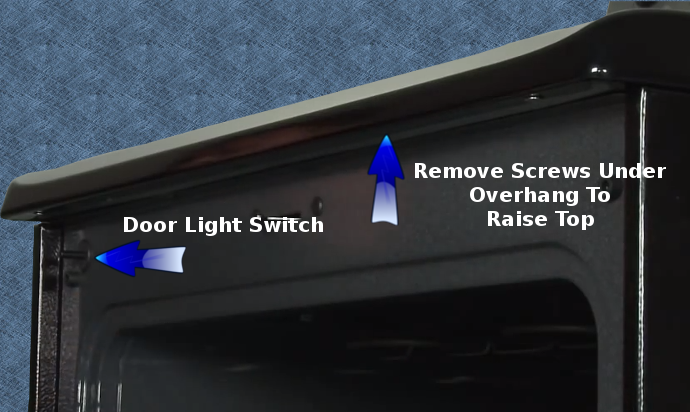
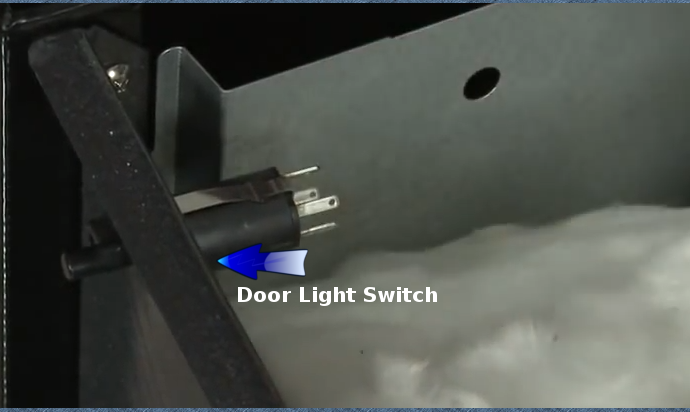
If everything so far has checked out to be ok the main control board is causing the error code and it will need to be replaced. You can see instructions on how to replace the control board on our repair page How To Troubleshoot And Fix Kenmore Range F10 Error.
All Parts You May Need To Make This Repair
- Asked By Gerald
- Answered By MasterTech
Below is a diagram showing the layout of the control board connections
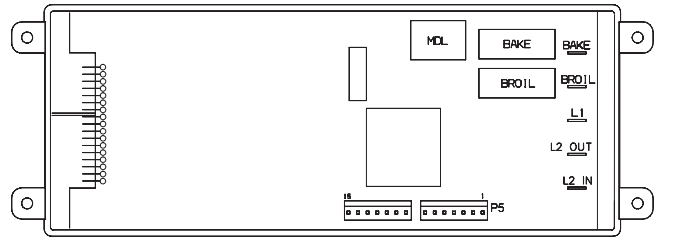
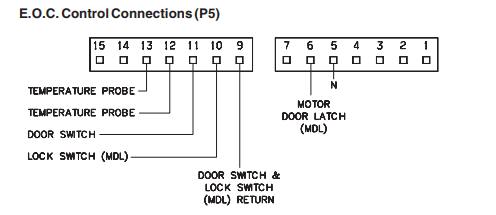
If you Have a question about this repair fill out the form and a certified appliance technician will answer your question usually within 24 hours. You will be notified by email once your question is answered. Questions not related to this repair will not be answered. Find the error you need help with in our database. If it's not in our database submit it on our code info request page.